Employees and contractors of all Pathlight Vendors need to create an account to have work assigned by your Vendor Administrator.
- Open Scopesey to view the log in screen. At the bottom of the page select “Sign Up”.
- Fill in all required
- Use your personal email, or the email you use regularly for work to set up your account. Your Vendor Administrator will use its main contact email to set up its account in order to assign work to you.
- When inserting "Company Email" please use primary/admin email address that the Pathlight team has on file. When adding the primary/admin email, please allow the system to match the "Vendor Name" before moving on to create your password.
- Once you're registered, you will receive a confirmation email. Go ahead and login with the email/ password you provided. Welcome to Scopesey!
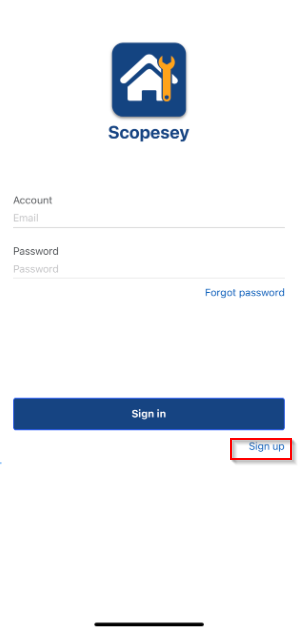
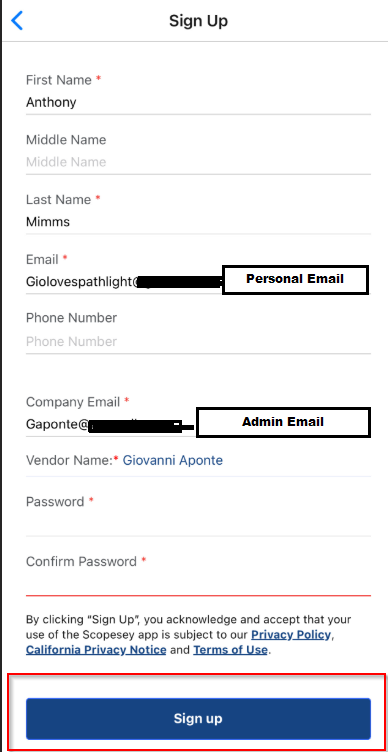
Comments
0 comments
Article is closed for comments.