After accepting and scheduling the scope, check the "In Progress" tab to view assigned scopes. In the event you need to reschedule or change the assigned tech you have the ability to do so.
1. Select the check box underneath “Schedule Date” tab to update. Once the desired time is specified, select "Confirm".
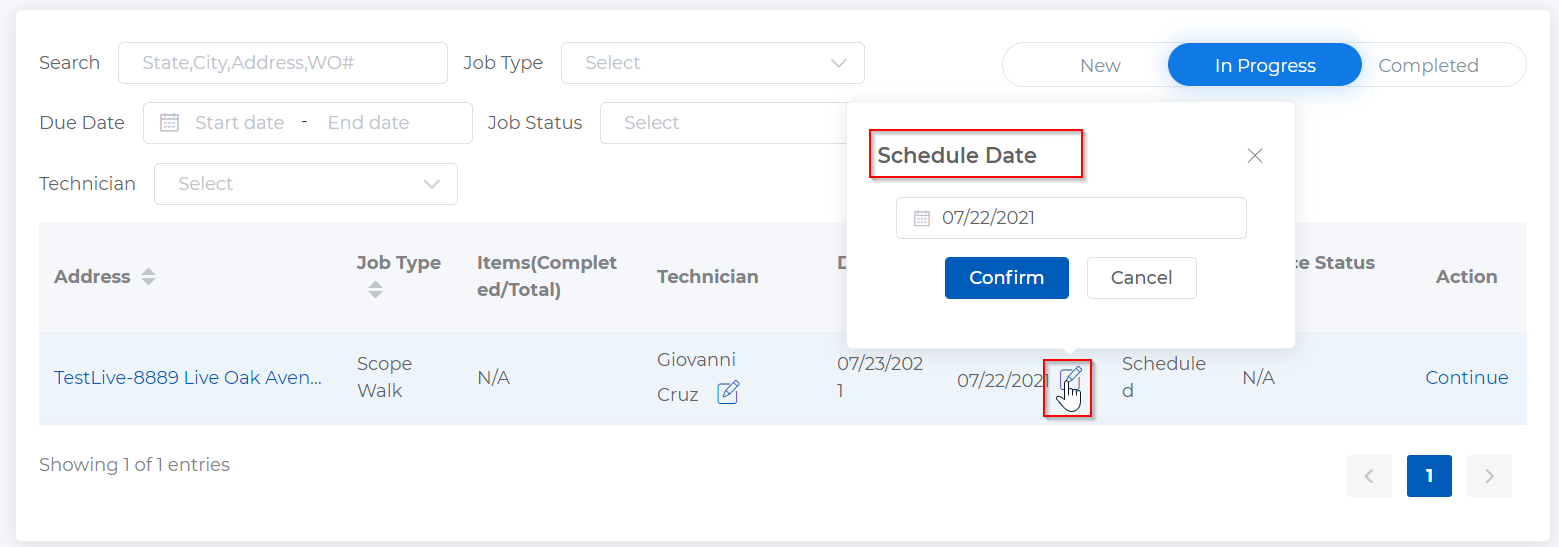
Vendor Administrators: If you wish to assign this walk to another employee or contractor, select the check box underneath the "Technician" tab. Once the desired tech is specified, select "Confirm" .
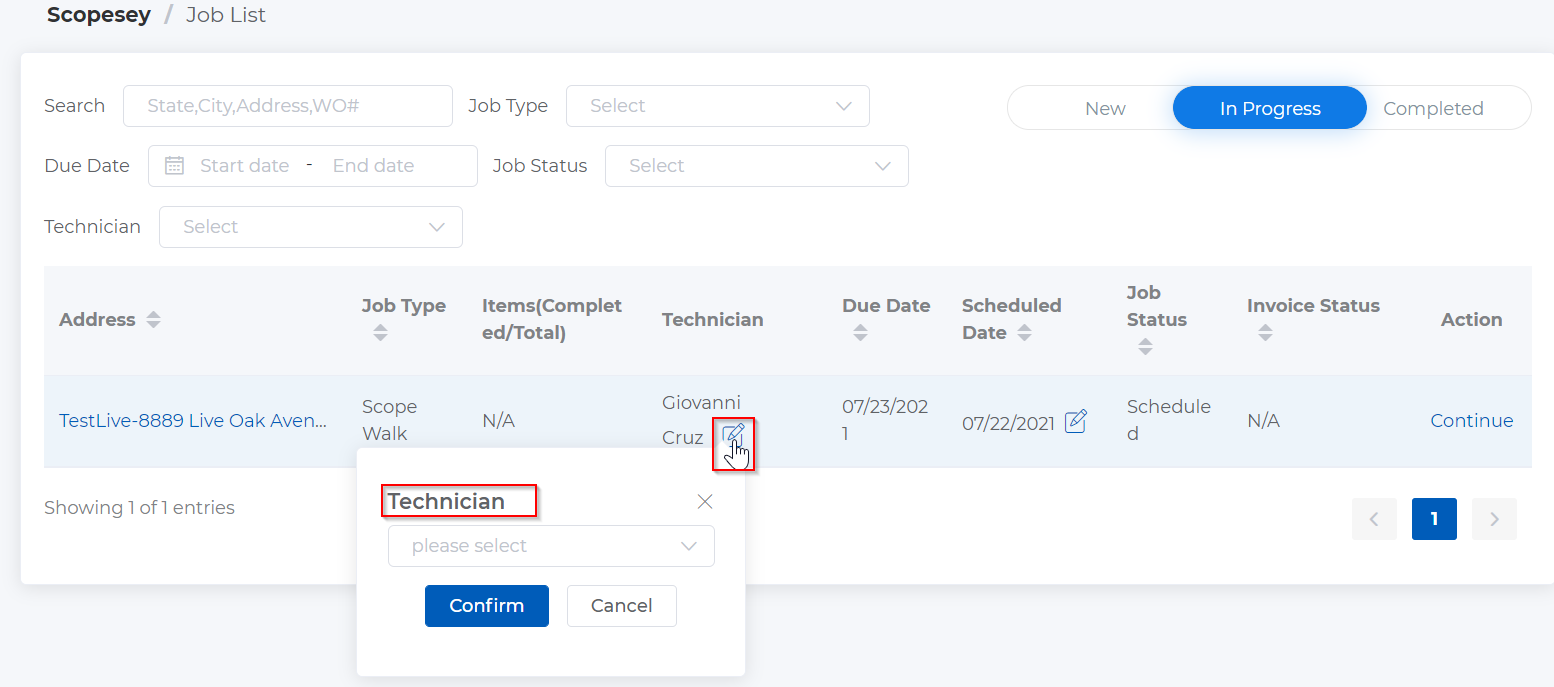
Comments
0 comments
Please sign in to leave a comment.