After accepting and scheduling the work order, check the "In Progress" tab to view assigned work orders. In the event you need to reschedule or change the assigned tech you have the ability to do so. In order to start a work order, the work order must be scheduled.
- Select “Schedule”, select the “Date“ you intend to start work at the home.
- Select Confirm
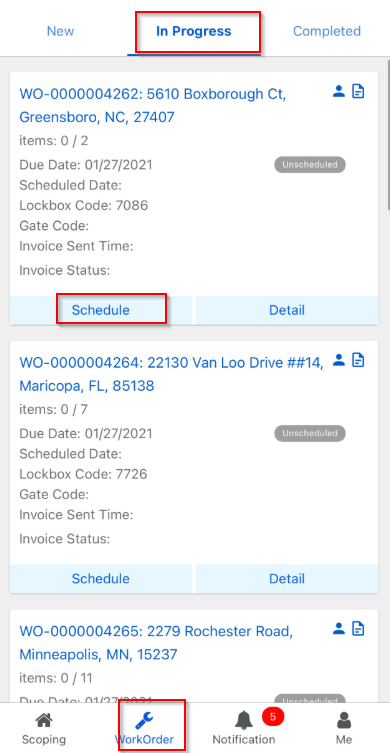
- Vendor Administrators: Once scheduled, if you wish to assign this work to another employee or contractor, tap on the person icon, select the items you would like to assign, proceed in selecting the tech and confirm.
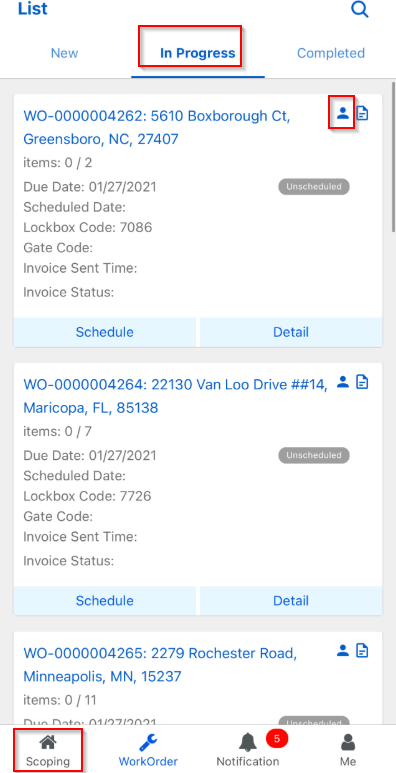

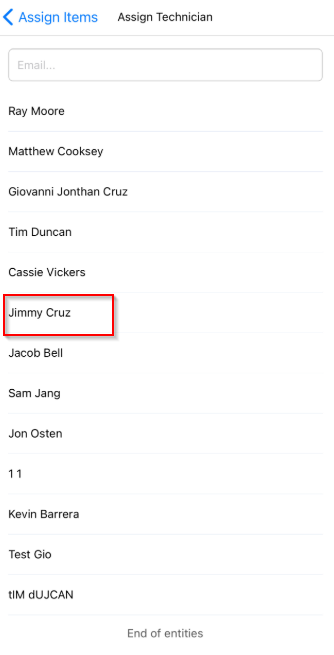
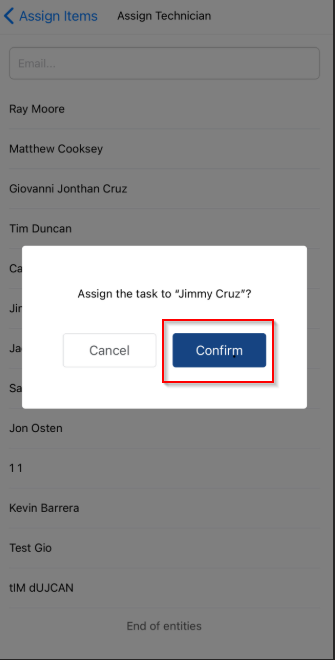

Comments
0 comments
Please sign in to leave a comment.