- The app will automatically upload photos in the background and will pause the upload process when needed. For example, the app will pause the upload process when a user is adding an item. In this way, the upload process does not affect the user's operation.
- If you would like to view the status of each photo upload, tap on the "Red" or "Blue" icons.
- You will then be taken to the "Photo Pending Sync" page, as the photos uploads they will disappear from your view.
Please note that you must be in the app for the photos to download while you're working.
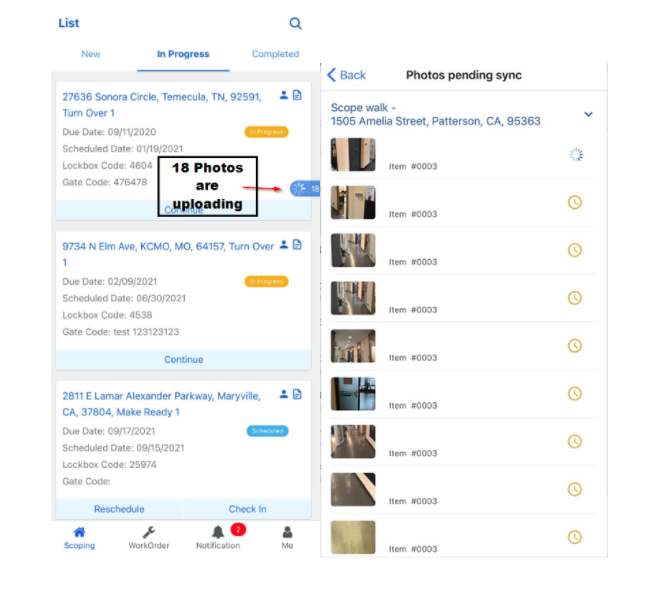
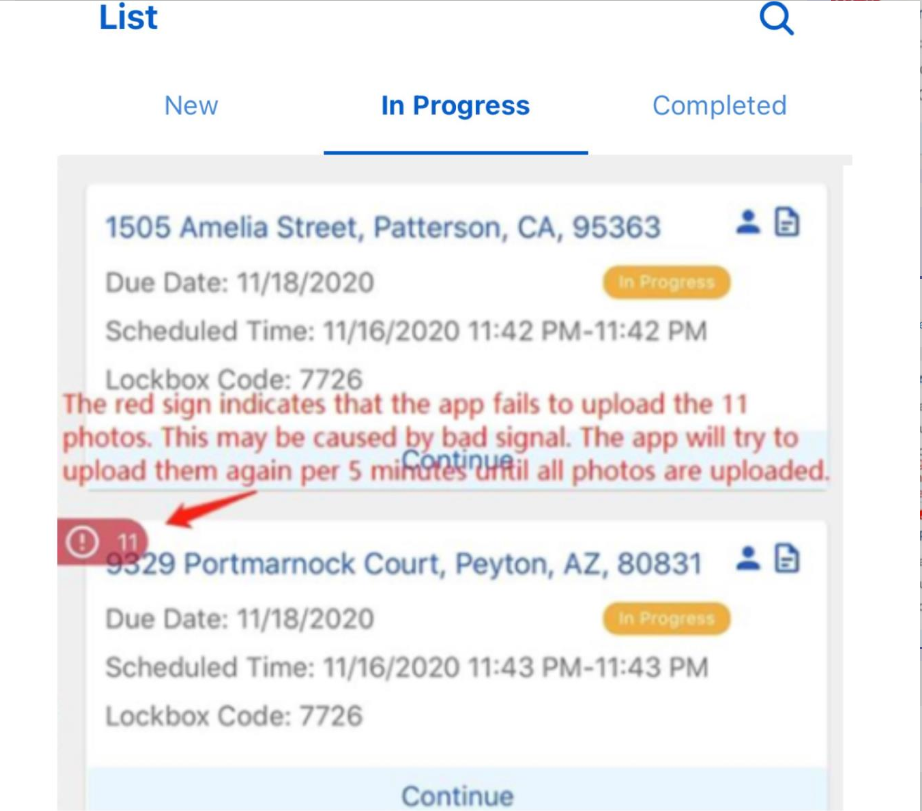
Comments
0 comments
Article is closed for comments.