When scoping, please include a separate General Information line item for Interior and Exterior pictures detailing the overall condition of the home (these lines are pre-populated on the work order). Please upload as many pictures (400 Max) as possible including but not limited to: exterior areas, landscaping, carpet condition, paint condition, general cleanliness, appliances, mechanical systems, roof and gutter condition, outbuildings, and any other applicable items particular to the home. Pictures should be taken to show both the overall condition of a room, as well as close-up photos where necessary to show details. You will be compensated $100 for this line item for your time and efforts, please ensure the photos are clear and are given time to upload appropriately.
Find the home you would like to add condition photos and tab "Continue" or "Check In". The user will be taken to the task board page.
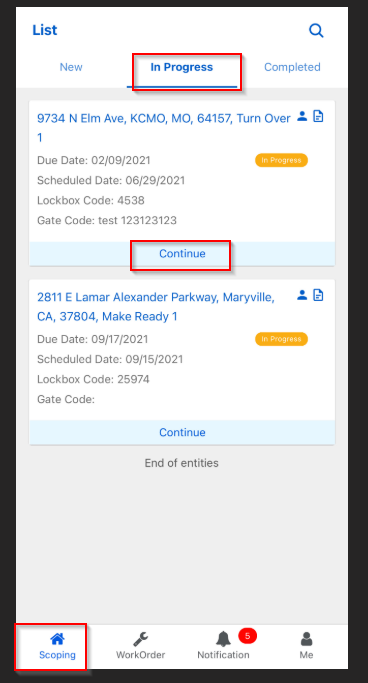
1. Fill in required details
- Location: General Information
- Location Details: Condition Photos
- Description: Condition of the home.
2. Tab "Add Photos"
3. Tab "Save"
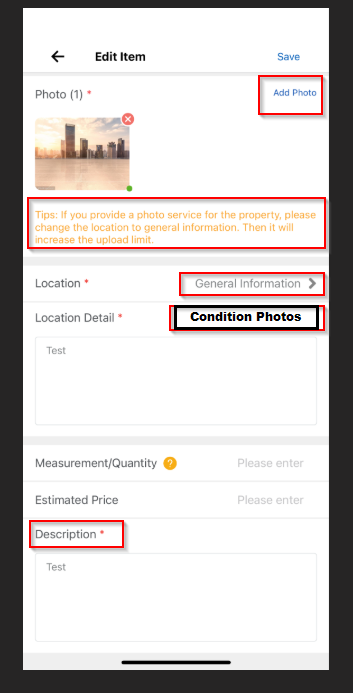
Photo Uploading Process
- The app will automatically upload photos in the background and will pause the upload process when needed. For example, the app will pause the upload process when a user is adding an item. In this way, the upload process does not affect the user's operation.
- If you would like to view the status of each photo upload, tap on the "Red" or "Blue" icons.
- You will then be taken to the "Photo Pending Sync" page, as the photos uploads they will disappear from your view.
Please note that you must be in the app for the photos to download while you're working.
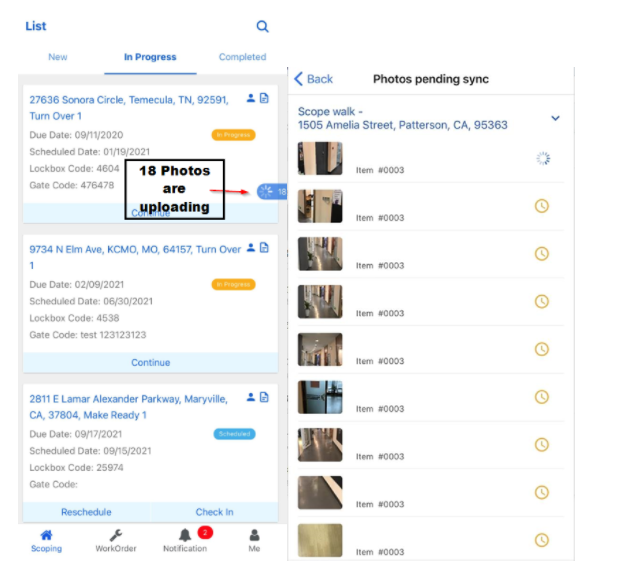
Comments
0 comments
Article is closed for comments.